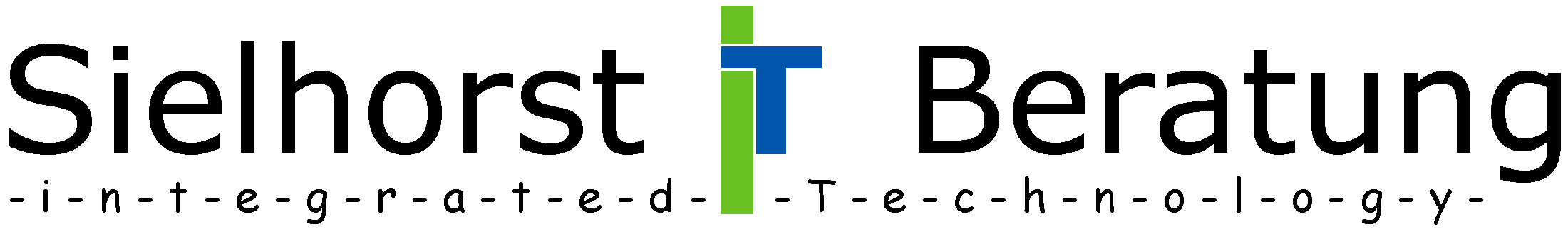Documents
Document formatting
Using structured HTML texts and text blocks, which are formatted by cascading style sheets (css) as documents and reports are created with BIRT, that enables users to split structure and contents of formatting information:
|
1. Überschrift Kapitel |
Text formatting routines are needed to do this in BIRT and depending on the knowledge and text complexity an associated text editor can we very helpful.
On the one hand side it should be a web based editor. For structured HTML text based on CSS definitions it is much easier to work with a WYSIWYG - Editor. But at this point you can choose any normal text editor, if the simple HTML elements are no issue to understand and work with.
On the other hand a tool for formatting structured HTML text with BIRT into PDF output format is part of the module:

This helps to react on customer and marketing requirements very efficiently and fast. By using dedicated CSS definitions and by replacing or changing them without changing the text or text blocks.
The simple definitions will be used to edit the text, indipendently in which context such a text block will be used, it is not necessary to think about numberings or nestings.
A CSS definition with settings for colour and size are provided. That standard can be adopted very easy.
At the same time, this documentation is done with BIRT and allows to control the personal modifications by just applying them to the same BIRT document.
The formatted output of text blocks contains a lot of advantages in comparison with normal BIRT features:
-
The edited simple HTML structures, text and text blocks, can be used with a new style (CSS) without any modification.
-
Definition of numbered headings (H1..H3), automatically providing hierarchical numbers 1, 1.1, 1.1.1 into the output document.
-
Definition of not numbered headings (H4..H6).
-
Definition of lists (LI) as enumeration (UL), numeration (OL) and definition (DL, DT, DD) and nesting on several levels.
-
Text formatting for bold (B), underlined (U), italic (I)
-
Text formatted as superscripts (SUP) and subscripts (SUB)
-
Output of source code using an equidistant font
-
Representation of reference-links
-
Integration of pictures
-
Optimization of page breaks.
For questions regarding the FORMAT module please contact us.