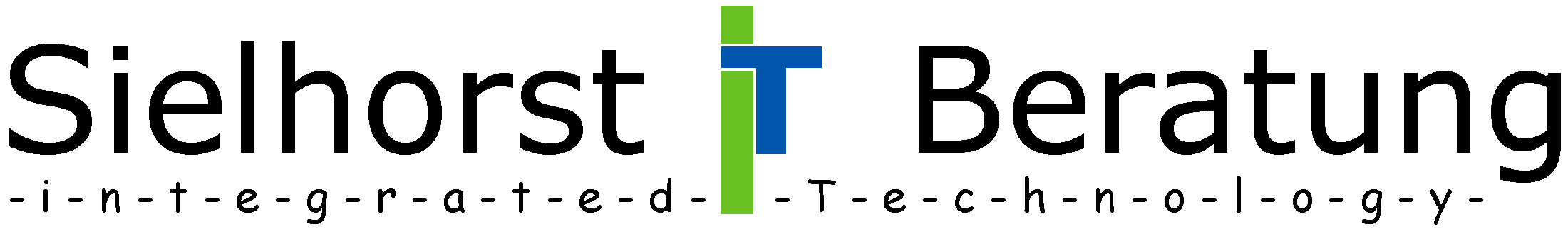Barcode
Ergänzen Sie mit wenigen Befehlen einen Barcode in Ihren Report:
-
barcodeImage = plugin.generateCode<fmt>(reportContext, "data", glBarcodeConf);
-
barcodeImage.getImage();
Definieren Sie die Größe und das Layout über globale Einstellungen (glBarcodeConf).
| Parameter | Werte |
|---|---|
| Ausrichtung | 0° 90° 180° 270° |
| Barcode Höhe | |
| Auflösung | 300 dpi |
| Layout für QR code | SQUARE, RECTANGLE |
| Schriftgröße | |
| Schrifttyp | |
| Text Anordnung | BOTTOM, TOP, NONE |
| Ausgabe Format | GIF, JPEG, PNG |
Folgende Barcode Formate können erstellt werden:
| Barcode Formate | |
|---|---|
| CODE 39 | QR Code |
| CODE 128 | Codabar |
| EAN 8 | ITF-14 |
| EAN 13 | Data Matrix |
| EAN 128 | Code25 - interleaved 2 of 5 |
| PDF417 | RM4SCC - Royal Mail |
| UPC-A | Postnet |
| UPC-E | USPS Intelligent Mail |
| ... weitere auf Anfrage | (optional) |
Für Fragen zum Modul BARCODE nehmen Sie mit uns Kontakt auf.